
The topic of how to prepare for your next photo session is a subject a lot of photographers don’t talk about.
I get it, it’s a boring dry topic that is not nearly as exciting as talking about post-processing or the latest camera equipment.
If you want to succeed with your photography business. it’s necessary to create a sort of checklist / workflow that you can follow to keep you on track.
One or two clients every month is manageable. But once you start getting busy, things can get out of hand pretty quickly.
It’s better to prepare now ahead of time , so you are organised and ready. Rather than causing stress to yourself and missing steps and potentially causing a bad experience for the customer or worse losing customers.
I’m going to go through 11 tips to prepare for your next photo shoot so it is a success. These tips are some of the key aspects to think about when creating your own checklist / workflow for your photography business.
Sometimes you may have more than one checklist / workflow for different types of photography or even areas of your business.
To get started all you need to do is think about all the contact points you have with your customers as well as within your business.
On a piece of paper write down the steps from the first moment you take a customer enquiry right to the end when you deliver the images or products and get paid.
Here is an example to get you started
- Customer enquiry via website contact form
- Follow up custom enquiry and provide the necessary information they requested
- Follow up with customer 3 days later asking if they like to book
As you can see, it’s simply a matter of going step by step through your whole customer journey from beginning to end.
It’s ok to have more than one standard operating procedures for your photography business. For me, as I do portraits Weddings and a variety of events.
My portrait and wedding operating procedures are very similar. It’s when I start doing the different types of events that’s when I see slight variations in the workflow.
For the most part it is going to be almost identical such as the customer acquisition. In the way you receive the first customer enquiry. There will be tasks such as the actual delivery of the images that may be the main difference or even the way how you photograph the event.
The tips below are for you too think about and question not only your own dealings with your customers, but the way you operate and prepare for your next photo session.
1. After using your camera always put the settings back to a neutral settings
One of the worst things you could do as a photographer is not checking your settings before you start photographing.
I made this mistake once and I was absolutely gutted. In the process I learn’t a big lesson in the importance of having a checklist.
I simply did not change my settings for JPEG to Raw and while photographing outdoors it was really harsh sunlight. I realised halfway through the session that I was shooting JPEG when I actually want to shoot raw and of course what I went to recover the highlights they just did not recover as much as I wanted them to.
Sure it’s not as bad as if I had set a high ISO, and started shooting in the daytime. It was an important lesson, that really taught me to ALWAYS check me settings
So after every photo shoot I do the same thing. I put my settings to what I call neutral settings. For everyone this will be different but for myself, I like to put my ISO at 100, shutter speed 100, aperture set f4 and set it to RAW.
2. Clean your camera equipment
One of the worst things you could do as a photographer is not checking your settings before you start photographing.
I made this mistake once and I was absolutely gutted. In the process I learn’t a big lesson in the importance of having a checklist.
I simply did not change my settings for JPEG to Raw and while photographing outdoors it was really harsh sunlight. I realised halfway through the session that I was shooting JPEG when I actually want to shoot raw and of course what I went to recover the highlights they just did not recover as much as I wanted them to.
Sure it’s not as bad as if I had set a high ISO, and started shooting in the daytime. It was an important lesson, that really taught me to ALWAYS check me settings
So after every photo shoot I do the same thing. I put my settings to what I call neutral settings. For everyone this will be different but for myself, I like to put my ISO at 100, shutter speed 100, aperture set f4 and set it to RAW.
3. Always have a fresh set of batteries
Thankfully battery technology has improved vastly over the years. It means that we can charge a battery and comfortably last weeks in storage.
Which was very different years ago as battery would just go flat quite quickly.
I would recommend anyone buying a new camera that they purchase two of every battery pack.
This means you would buy an extra battery for your camera and if you also purchased double AA batteries for a flash, buy another set as a backup to have on hand.
My personal preference is to buy the original camera batteries from the manufacturer. If you ever have issues with your camera , it’s one of the areas the camera tech will question.
I absolutely love the Eneloop AA batteries, these are real lifesaver. I absolutely love how I can charge up multiple sets of batteries weeks in advance and have them on hand because of their ability to hold charge.
Check out my camera battery hack to help you keep track of charged and uncharged batteries.
4. Pack for the job and not for just in case
Preparing for a photo session is something that you learn overtime and you when you gain more experience with your equipment.
If you’ve only got one camera body and two lenses then your choice of equipment is very limited and you’re more than likely to bring everything.
But what if you have lots of camera equipment and I’m talking about 2 -3 camera bodies 4 – 5 lenses, flashes, reflectors, tripod etc…
Something I’ve seen photographers bringing a large camera bag with almost all their equipment as a just in case I need that equipment I’ll bring it along.
Don’t get me wrong this is not the same as backup equipment, because yes you should have backups but it’s about bringing the right piece of equipment for you to complete the job.
It doesn’t matter if it’s photographing the family in the park or at a birthday party or If you’re photographing a wedding it’s all the same.
You need to think about what you’re actually going to do with the equipment.
An example would be you had a couple of camera bodies, a 35 mm, 24- 70mm, 70 – 200mm, two flashes, tripod, reflectors etc..
Would I need to bring all that equipment if I was going to photograph the kids playing in the park?
Try to visualise the type of photos that you want to achieve this will help you work out the equipment that you need to bring.
Personally I would keep it simple and only bring one lens and a camera body.
If I was on a paid shoot like a wedding. Maybe there was a situation where I will be photographing lots of different people, or I didn’t I couldn’t swap lenses then bringing two camera bodies and any accompanying lenses for that session would make sense.
5. Make sure you have a backup
If you’re charging for your photography then you absolutely need to have backup equipment of everything.
This includes at least two camera bodies, two lenses. If you photography indoors you need to have at least two flashes, two sets of batteries for everything and extra memory cards as a basic kit.
Also don’t forget your computer equipment. No one expects you to have two computers, but you need to mitigate any data lost and that’s when you should have at least three different copies of your photos.
- Copy on your computer
- Copy on an external hard drive
- Copy off-site either as another hard drive or via a backup service in the cloud.
If you have a camera that is able to photograph on to two memory cards at once, then that will give you extra reassurance when you’re out on the field photographing at an event.
6. Do you have your client details organised
This is key if you want to be successful you need to have your clients details organised and ready at hand. I use these printables for new photography jobs to gather basic information.
If you’re a wedding photographer having a timeline and also information about the couple’s day and vendors helps you plan your session but also gives you enough information to make suggestions to your couples, they may have otherwise not thought about.
From here you can keep the information digitally in service such as Dropbox or Google Drive or even have printouts in folders on your desk ready to be used.
7. Pre session catch up with the client
You must contact your client to confirm the details leading up to the event.
Aside from taking the best photos I can for my clients. I always try to not be the vendor / company that ruins it for them.
This is why every contact that I have with my client I try to have some sort of written copy. So for example, if I have a phone conversation with a client I will send them an email thanking them for their time and just summarising what we just went through.
Leading up to the event, doesn’t matter if it’s sporting event, wedding or portrait shoot I always contact my clients one to two weeks prior.
I like to go over everything that we spoke about beforehand even if it’s month so is since we’ve spoken.
I have the forms that they filled out and any email correspondence that we might of sent back and forth and just to make sure that nothing has changed and if anything has changed what do I need to do to make it a success.
You’d be surprised how many last minute changes happen without the client thinking about the photographer.
I remember photographing an event that the media officer had wanted me to deliver images halfway through the event as well as at the end so they could put it up on social media.
I needed my laptop and a 3G card or at least finding some wireless access on site. They changed their mind and Closer to the event they decided they only needed photos after the event and I could send the photos the next day.
Double checking the finer details meant that I didn’t have to lug a laptop around for the whole event I would have not used.
8. Know where you’re going ahead of time
This might sound dumb and obvious, but you’ve gotta know where you’re going ahead of time and this includes any road closures that may happen on the day.
Make sure you know ahead of time that if you if there are any special events on the same day such as marathons and if it was going to cause road closures that you need to find an alternate route.
Also you need to know about parking. Is there a parking station next to the event. Do you need to catch a shuttle bus or walk. Do you need to meet anybody at a certain time or location ahead of time to make your access to the venue easier.
There may be times where you are hired for an event and there may be other events happening on the same day. This is quite common where I live. Especially with weddings during the warmer months and large sporting events causing congestion on the road.
Google Maps is an excellent resource to plan your route. They have a cool feature now where you can send the map to your phone from your computer.
If it’s a location or venue that I’ve never been before, and it’s nearby. I will either go a day or two before just to scope out or I make extra time on the day to get there super early.
9. Format memory cards in camera and never on the computer
To avoid corrupt photos it’s wise to format all your memory cards in your camera. When you format a memory card, your camera it creates a file system and the associated folders that it needs to write your photos to the memory card successfully.
When you use your computer to format the memory cards. It changes the file system but also it does not create these folders that is required by your camera.
Losing photos can be gut-wrenching, we should always try to prevent that. If you do happen to have corrupt files on your memory card, read this article to help you recover your corrupt photos
10. Pre plan your photo session
Finally we get to number 10 on our list. On how to prepare for your next portrait session, so it’s a success and that is pre planning.
It’s important to cover all bases and sometimes there are things that are beyond our control like weather or something that may happen on the day, that you may or may not have control of.
But you can do a lot of things beforehand to mitigate any issues happening that may be caused by you the photographer.
So pre planning is bringing everything together and having a plan from when you start charging or your batteries and cleaning your equipment. Making sure that all the information that you have about the events such as times contact details and various details throughout the day you’ve got on hand, such as on your phone or a paper copy.
Use these 3 checklists to plan your session
- The checklist for before the events which would include such as preparation of your equipment talking with your clients and organising and gathering all the necessary details to make it a success.
- Second is more a run sheet / checklist for how the photography shoot should go with timings.
- Post photo shoot that includes editing, how and where the photos will be uploaded to invoicing and making sure the client is happy.
The checklist before the event is a process that is ingrained in how I do business and I have followed the same process year after year. It involves calendar events and simple to fill out forms that get the job done without mistakes.
The run sheet for the event, this can change from event to event. I always have a paper copy as well as a digital copy on my phone just in case.
Post photo shoot can also change, but for the most part it is very much the same. Edit photos, upload either to my server or the client server, confirm they are happy with the work and send out invoices.
Conclusion
As you can see preparing for your next photo session so it will definitely be a success is not rocket science. It’s just a matter of being organised and thinking the whole process through. If you’re just starting out, it seem daunting but my advice to any new photographer would be to take it from Step 1 which would be the interaction with your client and write down what is involved to get the job done. So you can delivery high quality photography and ultimately be paid by your clients.
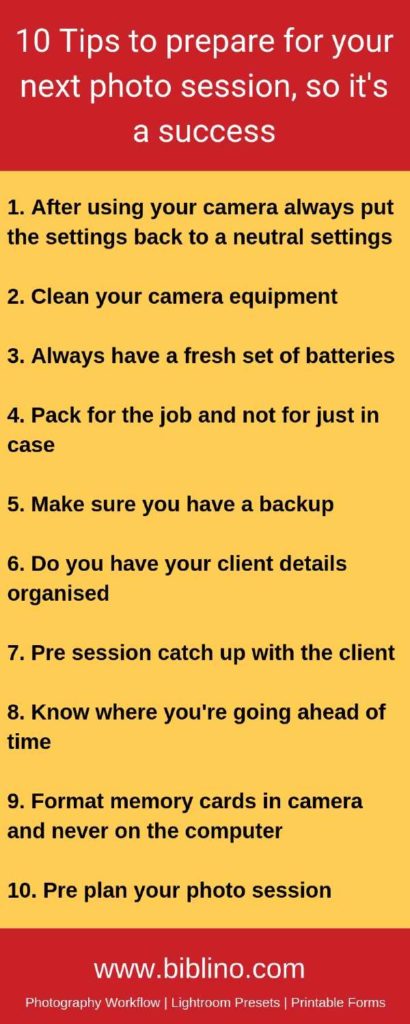
Leave a Reply
You must be logged in to post a comment.